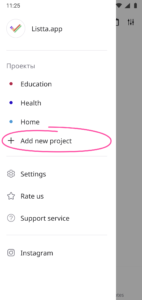- Click on the icon (three bars) in the upper left corner of the screen
- You will see standard options for Project templates
- As well as you will notice the ability to add a new Project
- Add your projects, change/delete current ones
*Next to the name of the project, you can put an emoticon that you associate with the current Project. It will be visually easier for you to separate tasks in the general list