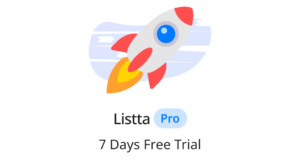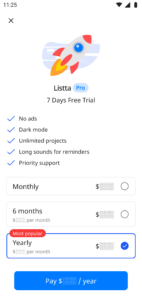The Listta application, being a personal assistant, will help you structure your life: do not forget about important events and meetings, complete tasks on time and keep all ideas and useful notes in one place
Our team continues to develop the application, making it even more useful and of high quality. Although Listta’s business model is based on a paid subscription, the main features of the application are available free of charge to all users
Here is what’s included in the free version:
Tasks Section
- Unlimited Tasks
- Tasks Description
- Short Reminders
- Date selection
- Setting Task Recurrences
- Project Assignment
- Setting the Tasks Priority
- Using two types of displaying Tasks (list and calendar)
- Sort by name, reminder time, priority
- Easily customise Task display by completion and projects
Events Section
- Unlimited Events
- Events Description
- Short Reminders
- Selecting the reminder time (at the time of the event, 5 minutes before, an hour before, etc.)
- Date and time selection
- Setting Event Recurrences
- Project Assignment
- Setting the Events Priority
- Easily customise Events display by projects
Notes Section
- Unlimited Notes
- Unlimited Folders
- Using Pinning Important Notes
- Search Notes
- Project Assignment
Projects Section
- Installation 5 Projects
- Setting Project names
- Selection of Projects color
- Work with Tasks, Notes and Events right inside projects
Profile
- Name Changes
- Setting a password
Support Service